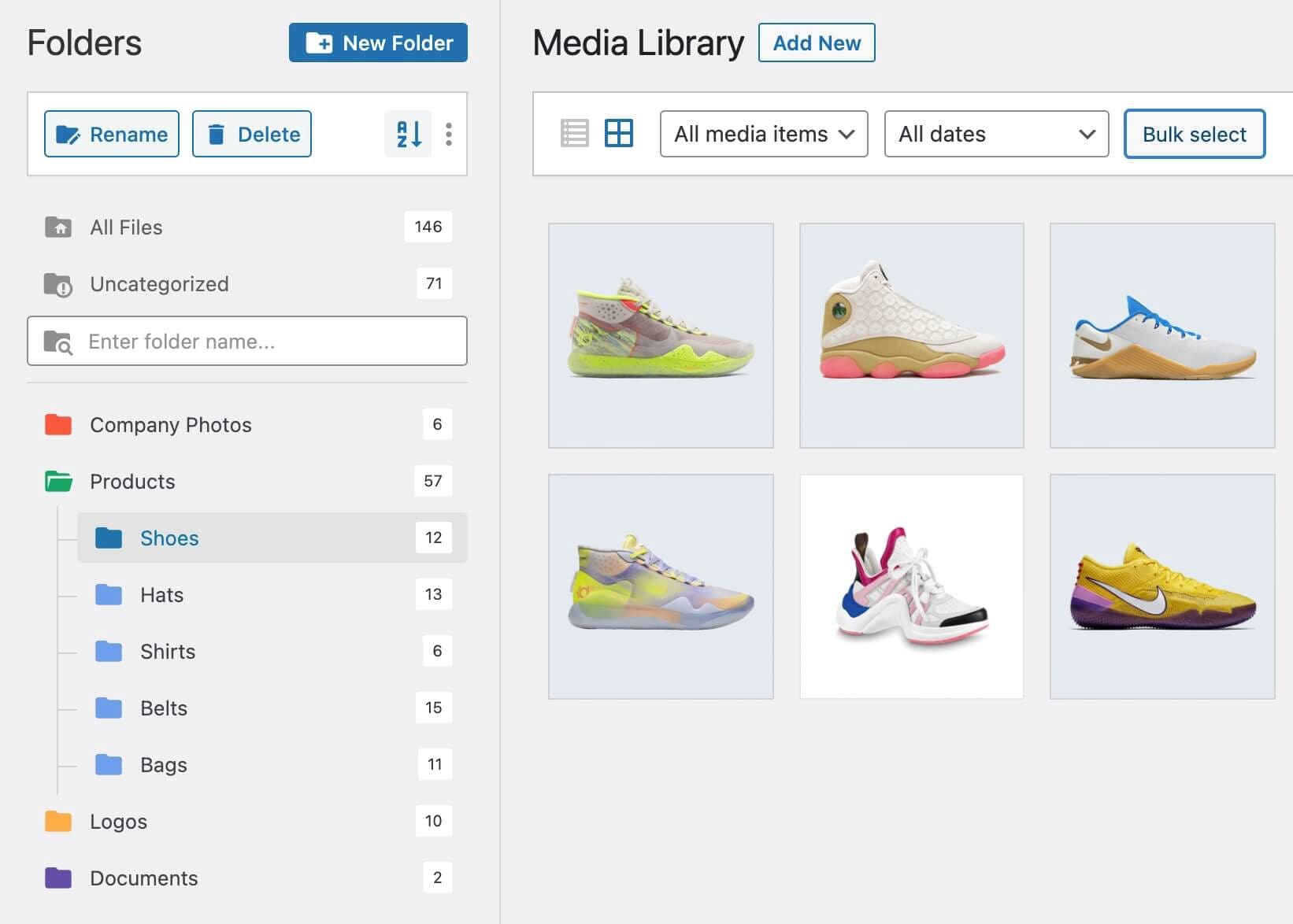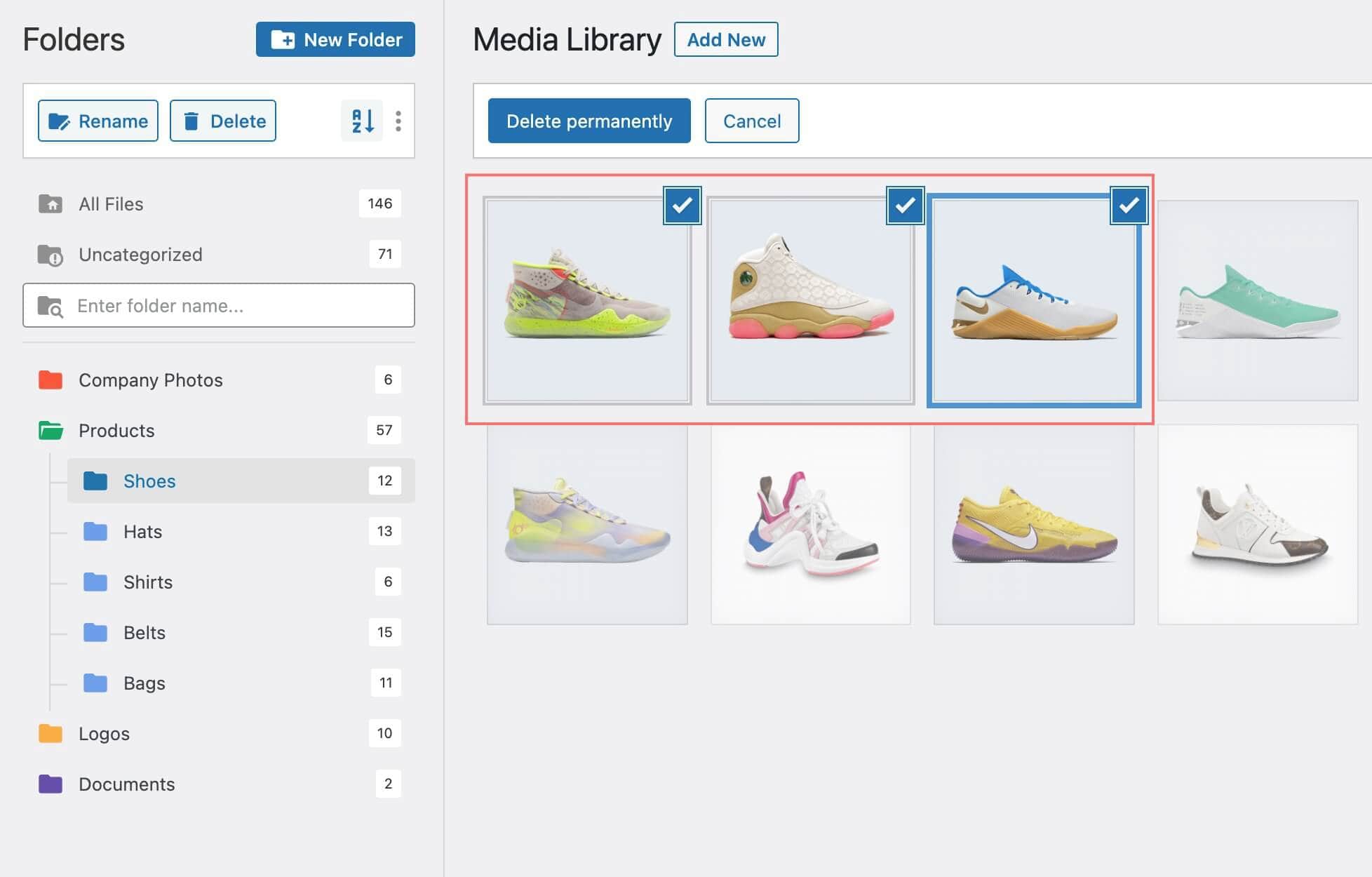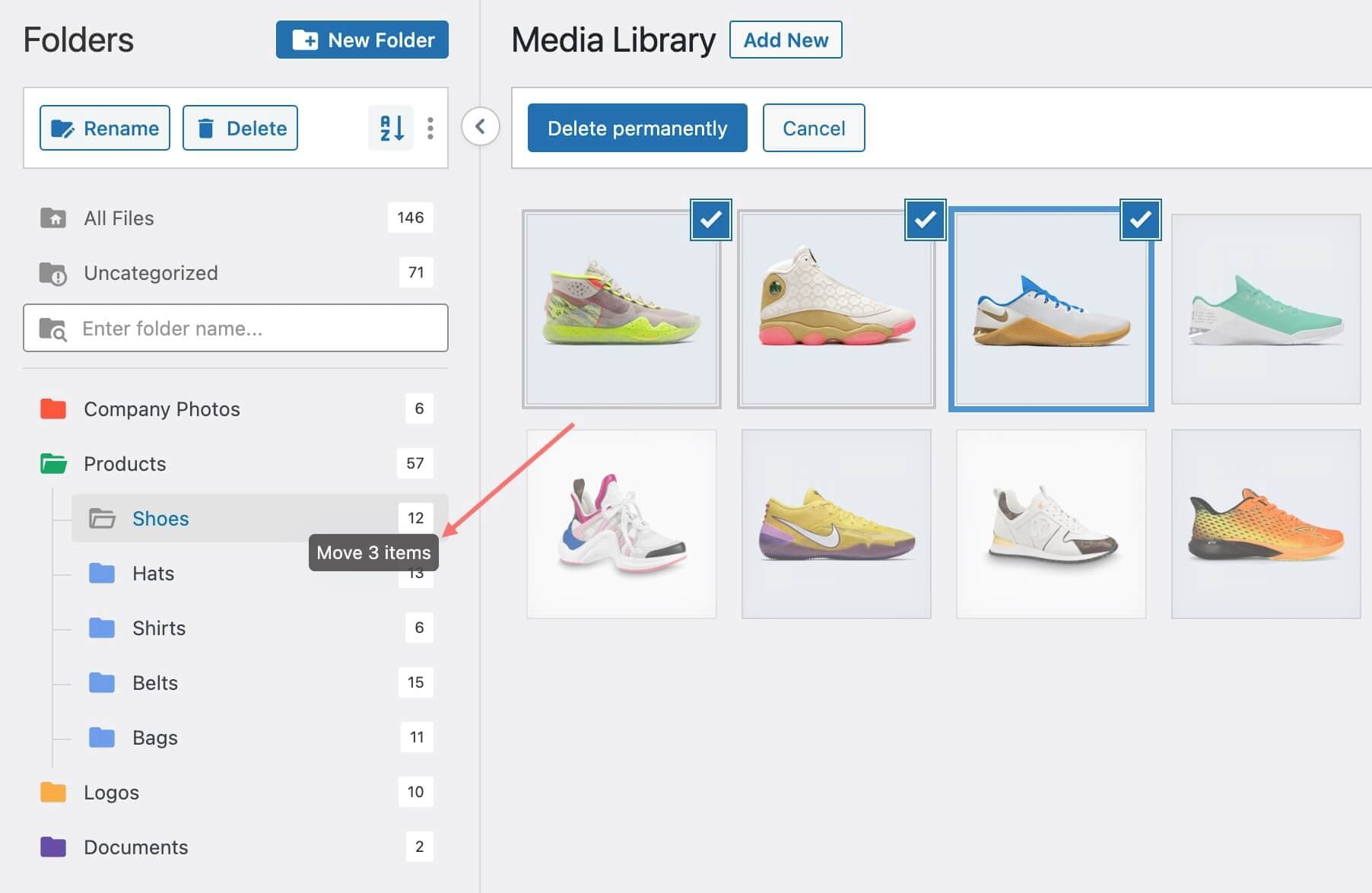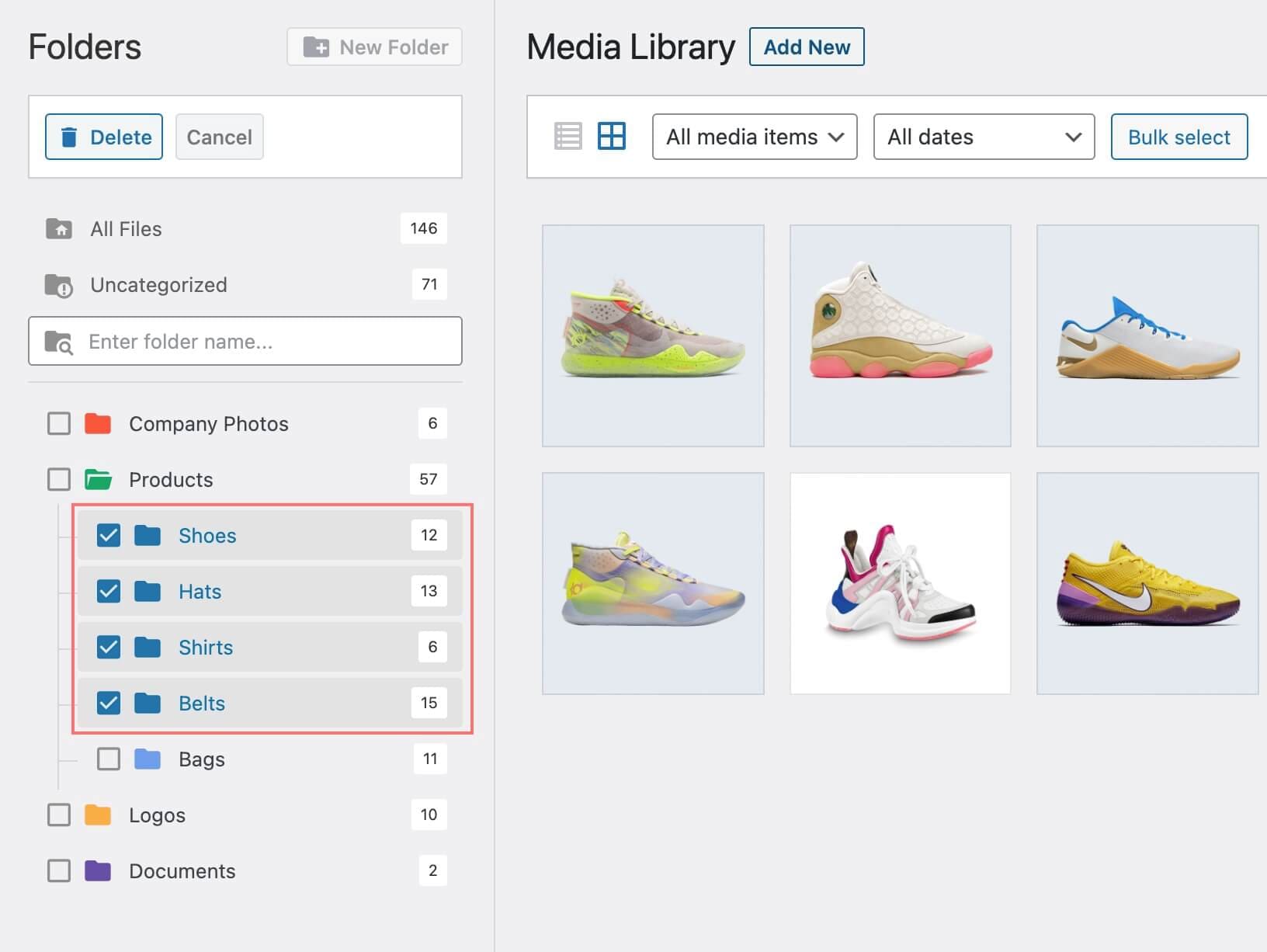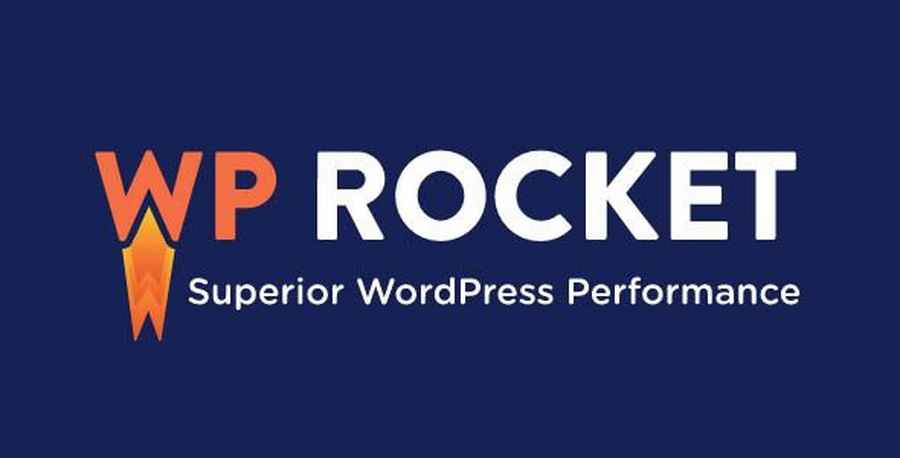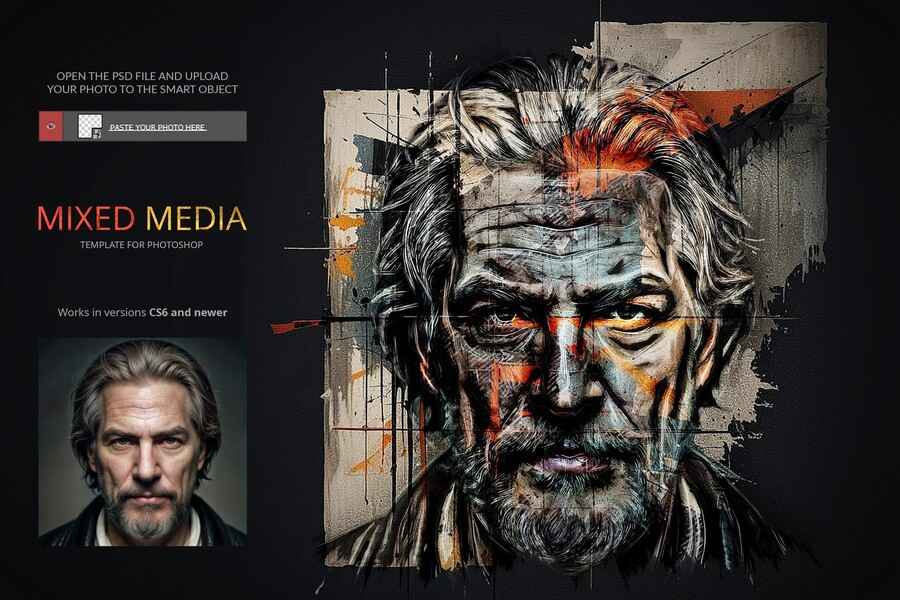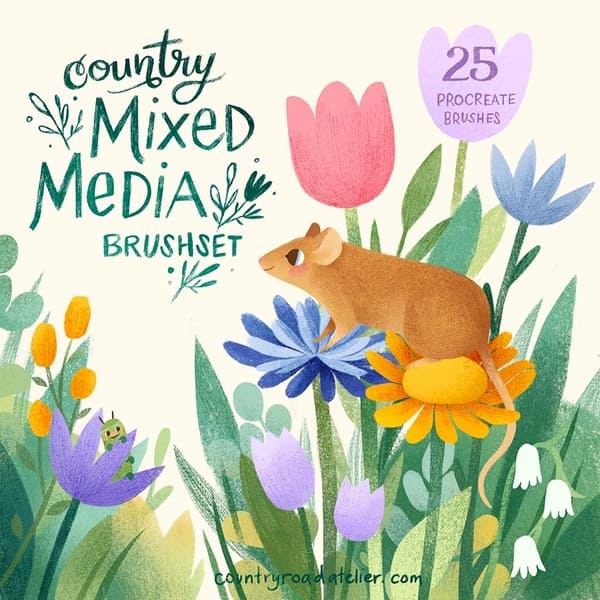FileBird – WordPress Media Library Folders
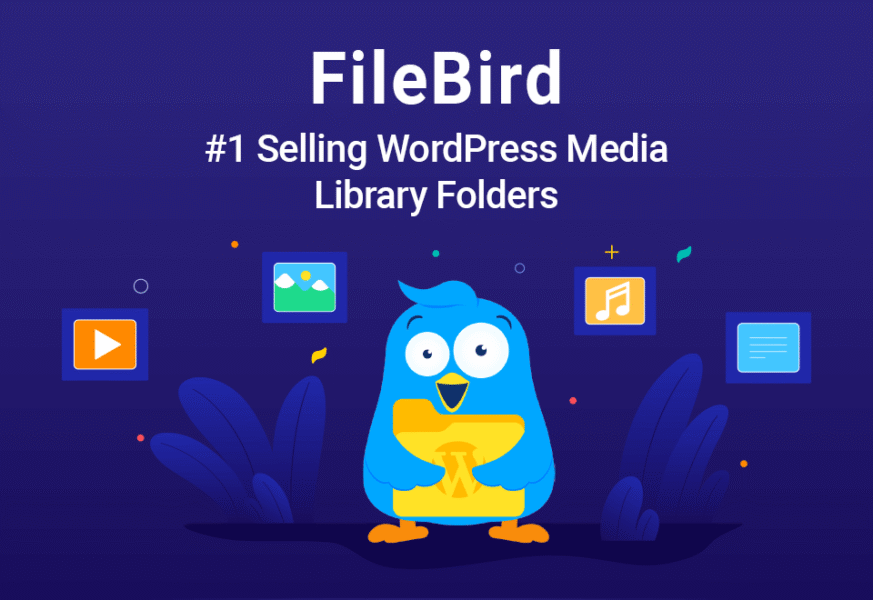
FileBird 6.4.8 – WordPress Media Library Folders
FileBird 6.4.8 – WordPress Media Library Folders was born to help you overcome the obstacle. This plugin gives you the ability to easily organize your files in media library of your site. With FileBird this tool in hand, you can manage and arrange thousands of images, audios, videos, and other files in your media library.
About the product: FileBird 6.4.8 – WordPress Media Library Folders
✦ Download Media Folder: Export an entire folder including its subfolders and files in a single ZIP file. Keep the same folder structure.
✦ Startup Folder: Choose a specific folder or previous folder for startup. Quickly back to work. Save more time.
✦ Friendly User Interface: Drag and drop to upload or bulk move files into folders. Drag and drop to arrange folders and subfolders.
✦ Smart Context Menu: Right-click to quickly create, rename or delete folders just the way you do on your computer.
✦ Full Control In One Toolbar: FileBird’s resizable sidebar provides you with ultimate control over all WordPress media library folders.
✦ Painless Migration: Import and seamlessly synchronize media structure from Enhanced Media Library, WP Media Folder by JoomUnited, WordPress Media Library Folders by Max Foundry and Real Media Library.
✦ Powerful Search Feature: You can search for file and folder name not only in Media library but also in page/post editor.
✦ Various Sort Options (PRO): Go advanced with 2 ways to sort folders and 8 ways to sort files. This is a great time-saver for all busy WordPress admins & webmasters.
✦ Bulk-Delete Folders: Now you can bulk-select folders and delete them in a single click. All those files will be moved to the Uncategorized folder and remain intact.
✦ RTL Supported: FileBird supports RTL languages including Hebrew, Arabic, etc.
✦ Many Languages Supported: This plugin supports most popular languages such as English, Spanish, Italian, French, Germany, etc.